AWS RDS SQL Server Overview and Offering & FAQs
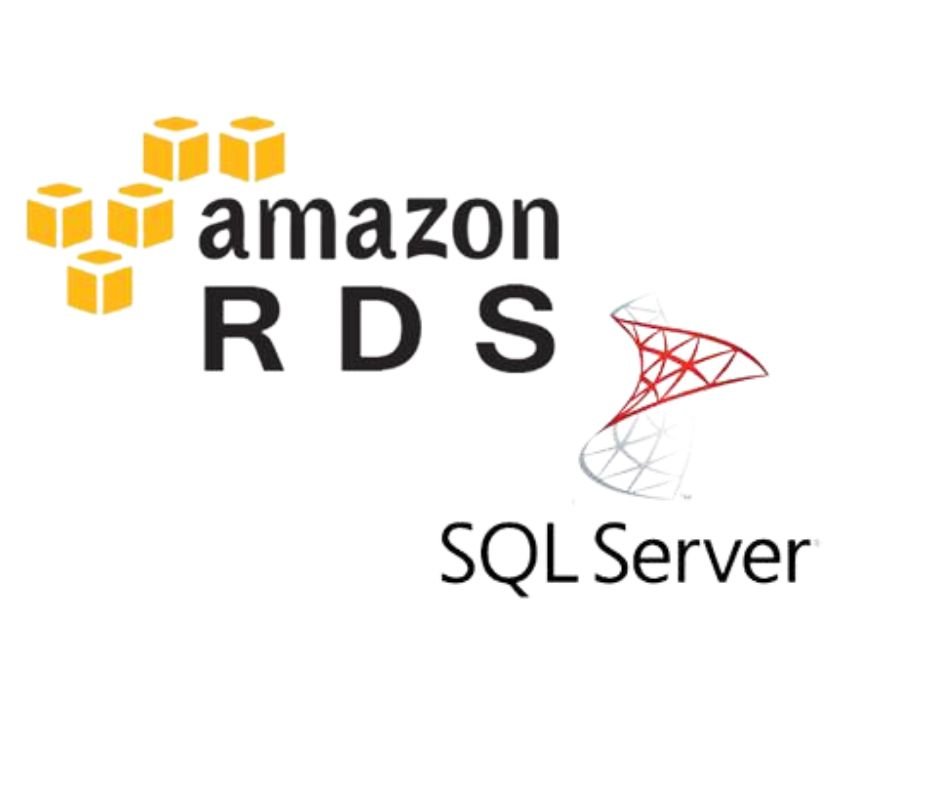
Amazon RDS (Relational Database Service) for SQL Server is a fully managed service that makes it easy to set up, operate, and scale SQL Server databases in the cloud. It allows users to launch a fully managed SQL Server instance, with the ability to choose from several versions and editions, including Express, Web, Standard, and Enterprise. RDS takes care of routine database management tasks such as backups, software patching, automatic failure detection, and recovery.
With RDS for SQL Server, users can create a new DB instance and have it up and running in minutes. They can also scale the compute and storage resources of their DB instance as their needs change, and RDS will automatically handle the necessary adjustments with minimal downtime. Additionally, RDS for SQL Server allows for read replicas, which can be used to offload read traffic from the primary DB instance and improve the performance of read-heavy workloads.
RDS for SQL Server also provides the ability to encrypt data at rest and in transit, as well as auditing and compliance features, such as the ability to track changes to security settings and data.
AWS RDS SQL Server provides
- SQL Server Express
- SQL Server Web
- SQL Server Standard
- SQL Server Enterprise
- Automatic backups
- Automatic software patching
- Automatic failure detection
- Automatic recovery
- Read replicas
- Encrypt data at rest and in transit
- Auditing and compliance features
- Track changes to security settings
- Track data changes
Additionally, RDS for SQL Server provides a number of other features and benefits:
- Multi-AZ Deployments: RDS for SQL Server allows for multi-AZ (Availability Zone) deployments, which provide automatic failover in the event of a DB instance failure, ensuring high availability of your databases.
- Automated Backups: RDS for SQL Server automatically takes backups of your databases at regular intervals, and users can also manually create DB snapshots at any time. These backups can be used to restore a DB instance to a specific point in time, or to create a new DB instance from a snapshot.
- Automatic software patching: RDS for SQL Server automatically applies software patches and updates to your DB instances, ensuring that they are always running the latest version of SQL Server.
- Monitoring and Metrics: RDS for SQL Server provides monitoring and metrics for your DB instances, allowing you to track the performance of your databases and identify any potential issues.
- Performance Insights: RDS for SQL Server provides Performance Insights, a performance analysis feature that helps you to diagnose and troubleshoot performance issues by providing detailed information about the performance of your DB instances.
- SQL Server Integration: RDS for SQL Server integrates with other AWS services such as Amazon S3, Amazon CloudWatch, and AWS Identity and Access Management (IAM) to provide a complete solution for managing your SQL Server databases in the cloud.
- Cost-effective: RDS for SQL Server is a cost-effective solution for managing SQL Server databases in the cloud, as users only pay for the resources they actually use, and there are no upfront costs or long-term commitments.
Overall, RDS for SQL Server is a fully managed, cost-effective solution for running SQL Server databases in the cloud, with many features and benefits to make it easy to set up, operate, and scale your databases.
AWS RDS for SQL Server also provides some advanced Enterprise features like:
- Read Replicas: RDS for SQL Server allows you to create read replicas of your primary DB instance. These replicas can be used to offload read traffic from the primary instance and improve the performance of read-heavy workloads. Read replicas can also be promoted to become a new primary DB instance in the event of a failure of the primary instance.
- SQL Server Always On Availability Groups: RDS for SQL Server provides support for SQL Server Always On Availability Groups, which is a feature of SQL Server that allows you to create a group of DB instances that work together to provide high availability and disaster recovery.
- SQL Server Transparent Data Encryption (TDE): RDS for SQL Server provides support for SQL Server Transparent Data Encryption (TDE), which allows you to encrypt data at rest and in transit, helping to protect your data from unauthorized access.
- SQL Server Audit: RDS for SQL Server provides support for SQL Server Audit, which allows you to track changes to security settings and data, and helps you to meet compliance requirements.
- SQL Server Backup to S3: RDS for SQL Server allows you to back up your DB instances to Amazon S3, providing a highly durable and cost-effective storage option for your backups.
- SQL Server SQL Workbench/J: RDS for SQL Server supports SQL Workbench/J, a free, DBMS-independent, cross-platform SQL query tool, which allows you to connect to your RDS SQL Server instance and run SQL queries.
RDS for SQL Server also provides a number of other features and benefits that makes it easy to set up, operate, and scale SQL Server databases in the cloud, while also providing high availability, performance, security, and compliance.
AWS RDS for SQL Server- Frequently Asked Question Answers
-
-
What is Amazon RDS for SQL Server?
Answer: Amazon RDS for SQL Server is a fully managed service that makes it easy to set up, operate, and scale SQL Server databases in the cloud. It allows users to launch a fully managed SQL Server instance, with the ability to choose from several versions and editions, including Express, Web, Standard, and Enterprise. RDS takes care of routine database management tasks such as backups, software patching, automatic failure detection, and recovery.
-
What versions and editions of SQL Server are available on RDS?
Answer: RDS for SQL Server provides several versions and editions of SQL Server, including Express, Web, Standard, and Enterprise.
-
What are some of the features and benefits of RDS for SQL Server?
Answer: Some of the features and benefits of RDS for SQL Server include automatic backups, automatic software patching, automatic failure detection, automatic recovery, read replicas, encryption of data at rest and in transit, auditing and compliance features, and the ability to track changes to security settings and data.
-
How does RDS for SQL Server handle high availability?
Answer: RDS for SQL Server allows for multi-AZ (Availability Zone) deployments, which provide automatic failover in the event of a DB instance failure, ensuring high availability of your databases.
-
How does RDS for SQL Server handle backups and data recovery?
Answer: RDS for SQL Server automatically takes backups of your databases at regular intervals, and users can also manually create DB snapshots at any time. These backups can be used to restore a DB instance to a specific point in time, or to create a new DB instance from a snapshot.
-
How does RDS for SQL Server handle security?
Answer: RDS for SQL Server provides the ability to encrypt data at rest and in transit, as well as auditing and compliance features, such as the ability to track changes to security settings and data.
-
How does RDS for SQL Server handle performance?
Answer: RDS for SQL Server provides monitoring and metrics for your DB instances, allowing you to track the performance of your databases and identify any potential issues. RDS for SQL Server also provides Performance Insights, a performance analysis feature that helps you to diagnose and troubleshoot performance issues by providing detailed information about the performance of your DB instances.
-
How does RDS for SQL Server handle scalability?
Answer: RDS for SQL Server allows users to scale the compute and storage resources of their DB instances as their needs change, and RDS will automatically handle the necessary adjustments with minimal downtime. RDS for SQL Server also allows for read replicas, which can be used to offload read traffic from the primary DB instance and improve the performance of read-heavy workloads.
-
Does RDS for SQL Server support SQL Server Always On Availability Groups?
Answer: Yes, RDS for SQL Server provides support for SQL Server Always On Availability Groups, which is a feature of SQL Server that allows you to create a group of DB instances that work together to provide high availability and disaster recovery.
-
Does RDS for SQL Server support SQL Server Transparent Data Encryption (TDE)?
Answer: Yes, RDS for SQL Server provides support for SQL Server Transparent Data Encryption (TDE), which allows you to encrypt data at rest and in transit, helping to protect your data from unauthorized access.
-
Does RDS for SQL Server support SQL Server Audit?
Answer: Yes, RDS for SQL Server provides support for SQL Server Audit, which allows you to track changes to security settings and data, and helps you to meet compliance requirements.
-
Does RDS for SQL Server support SQL Server Backup to S3?
Answer: Yes, RDS for SQL Server allows you to back up your DB instances to Amazon S3, providing a highly durable and cost-effective storage option for your backups.
-
Does RDS for SQL Server support SQL Workbench/J?
Answer: Yes, RDS for SQL Server supports SQL Workbench/J, a free, DBMS-independent, cross-platform SQL query tool, which allows you to connect to your RDS SQL Server instance and run SQL queries.
-
Is RDS for SQL Server cost-effective?
Answer: Yes, RDS for SQL Server is a cost-effective solution for managing SQL Server databases in the cloud, as users only pay for the resources they actually use, and there are no upfront costs or long-term commitments.
-
Can I use RDS for SQL Server for production workloads?
Answer: Yes, RDS for SQL Server is designed for production workloads and is suitable for a wide range of use cases, including web and mobile applications, enterprise-level applications, and data warehousing.
-
Can I use RDS for SQL Server for disaster recovery?
Answer: Yes, RDS for SQL Server provides multi-AZ (Availability Zone) deployments, which provide automatic failover in the event of a DB instance failure, ensuring high availability of your databases. It also supports SQL Server Always On Availability Groups, which is a feature of SQL Server that allows you to create a group of DB instances that work together to provide high availability and disaster recovery.
-
Can I use RDS for SQL Server with other AWS services?
Answer: Yes, RDS for SQL Server integrates with other AWS services such as Amazon S3, Amazon CloudWatch, and AWS Identity and Access Management (IAM) to provide a complete solution for managing your SQL Server databases in the cloud.
-
Can I use RDS for SQL Server for compliance and regulatory requirements?
Answer: Yes, RDS for SQL Server provides the ability to encrypt data at rest and in transit, as well as auditing and compliance features, such as the ability to track changes to security settings and data, that help you to meet compliance requirements.
-
Is there any setup required to use RDS for SQL Server?
Answer: No, RDS for SQL Server is fully managed service, that means you don’t need to set up any hardware or software. You just need to create an instance, and it will be up and running in minutes.
-
Can I use RDS for SQL Server for compliance and regulatory requirements?
Answer: Yes, RDS for SQL Server provides the ability to encrypt data at rest and in transit, as well as auditing and compliance features, such as the ability to track changes to security settings and data, that help you to meet compliance requirements.
-
In conclusion, Amazon RDS for SQL Server is a fully managed service that makes it easy to set up, operate, and scale SQL Server databases in the cloud. It provides a number of features and benefits that make it a cost-effective and efficient solution for managing SQL Server databases, including automatic backups, automatic software patching, automatic failure detection, automatic recovery, read replicas, encryption of data at rest and in transit, auditing and compliance features, and the ability to track changes to security settings and data. Additionally, RDS for SQL Server provides support for high availability, disaster recovery, performance optimization, security and compliance requirements, cost-effectiveness and integrates with other AWS services. With RDS for SQL Server, users can create a new DB instance and have it up and running in minutes, while RDS takes care of routine database management tasks.
You may read more about Cloud Database articles here.



